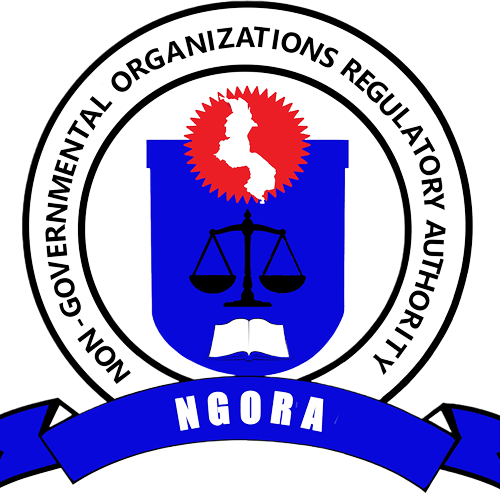Get the answers to the most commonly asked questions below. Click to get the answer to the question
The Non-Governmental Organizations Regulatory Authority is a Statutory Corporation established under Section 6 of NGO (Amendment) Act Cap (5:05) of the Laws of Malawi with the mandate to register and regulate operations of NGOs in the country.
It is mandated by law, that each and every NGO operating in Malawi must be registered with NGORA. In addition, there are several other benefits of registration including:
Gives NGOs legitimacy and credibility
Provides the leverage of tax exemptions on some goods and items after clearance by NGORA
Creates donor confidence Shows transparency and accountability of NGOs
Gives NGOs the ability to bring expertise from outside
Provides opportunities for collaboration with different stakeholders
These are the entities that influence the activities of NGORA:
Government
The Public
The Donor Community
Local and International NGOs
Registration takes 14 working days if the documents submitted are error-free. If the documents contain errors, the process may take longer.
To register, an organization must complete an online registration form using myNGO platform. Registration is strictly online and credentials for accessing the system should be requested through email to bmphika@ngora.mw or +265 884 462808.
Non-Profit organizations which solicit funds for public benefit.
An NGO which fails or refuses to comply with the NGO Act or any rules or Regulations may have its registration withheld, suspended or canceled by the Authority. The Authority shall however give the NGO an opportunity to be heard before taking action.
An NGO which is aggrieved by the Authority’s decision to refuse its registration or its removal from the register may appeal to the High Court for review of the decision. The appeal should take place within 30 days from the date the Authority gives the NGO notice of refusal or removal.
An NGO intending to cease operations must formally write the Authority and inform it about the decision. The letter should be accompanied by the following:
1. A resolution of the board of trustees on the permanent closure of operations
2. A report on the operations undertaken during the year and
3. A schedule of the disposal of assets
The Authority will then issue a certificate of closure.
NGOs intending to merge should de-register one of the NGOs in the merger.
The newly merged NGO should then submit an application with the following details to NGORA:
1. The name of the new NGO and,
2. A list of Board of Trustees for the new NGO